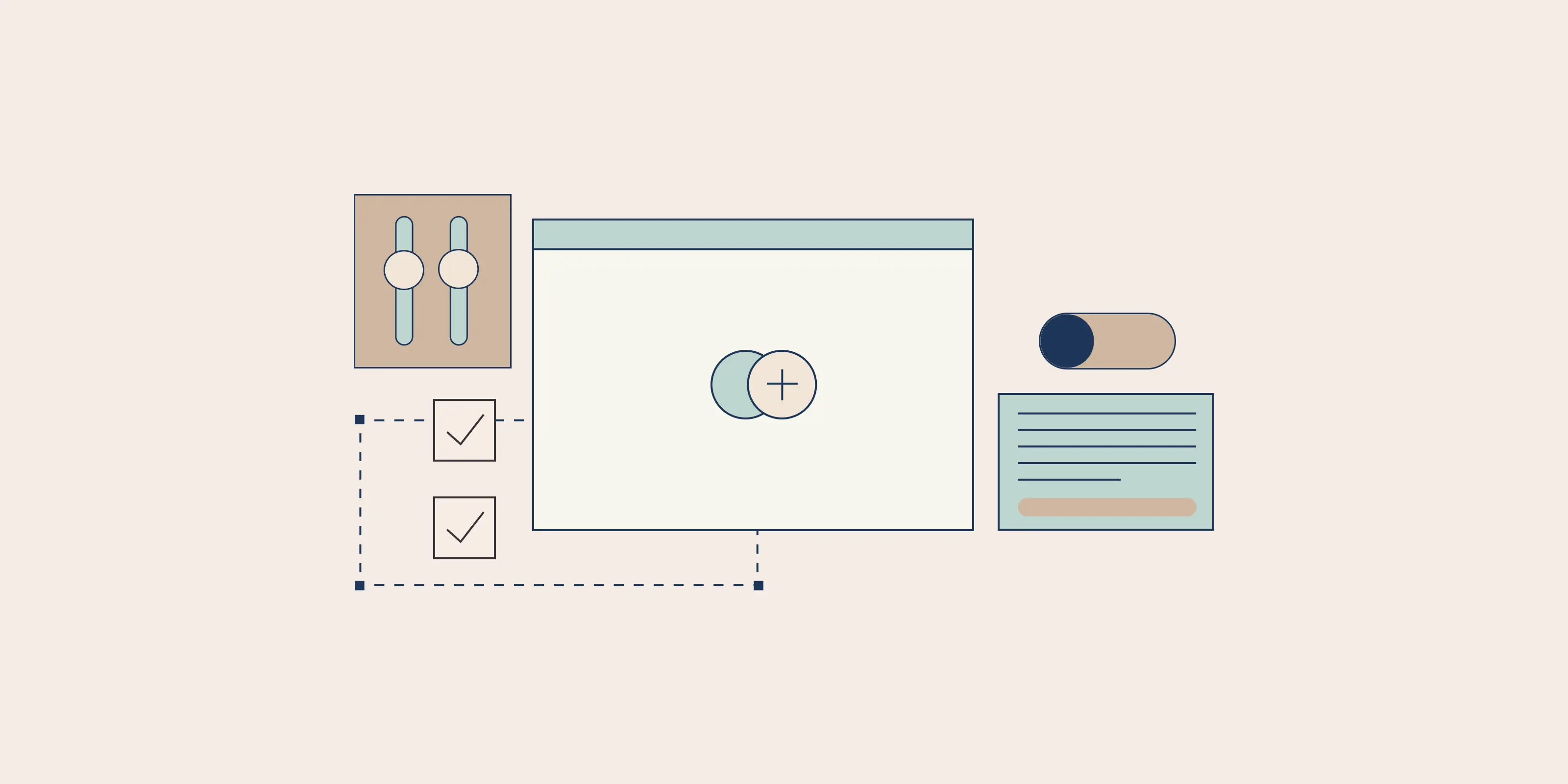In our earlier blog on global accessibility laws, we explored how different countries align with the Web Content Accessibility Guidelines (WCAG) and how WCAG has become the global standard for digital accessibility.
But one question still comes up:
“Should my website meet WCAG Level A, AA, or AAA?”
If you are building a website, making it accessible isn’t just a nice thing to do; in many locations, it’s the law. So, what level of WCAG should you try to achieve?
This guide will help you understand what each level does, how it helps, and how to pick the right one for your website.
WCAG levels (A, AA, AAA) - a quick recap
There are three levels to WCAG, and each one has extra requirements over the previous.
We’ll explain how to upgrade from WCAG 2.0 to 2.2 in a future blog, but for now, let’s quickly go over what each level means.
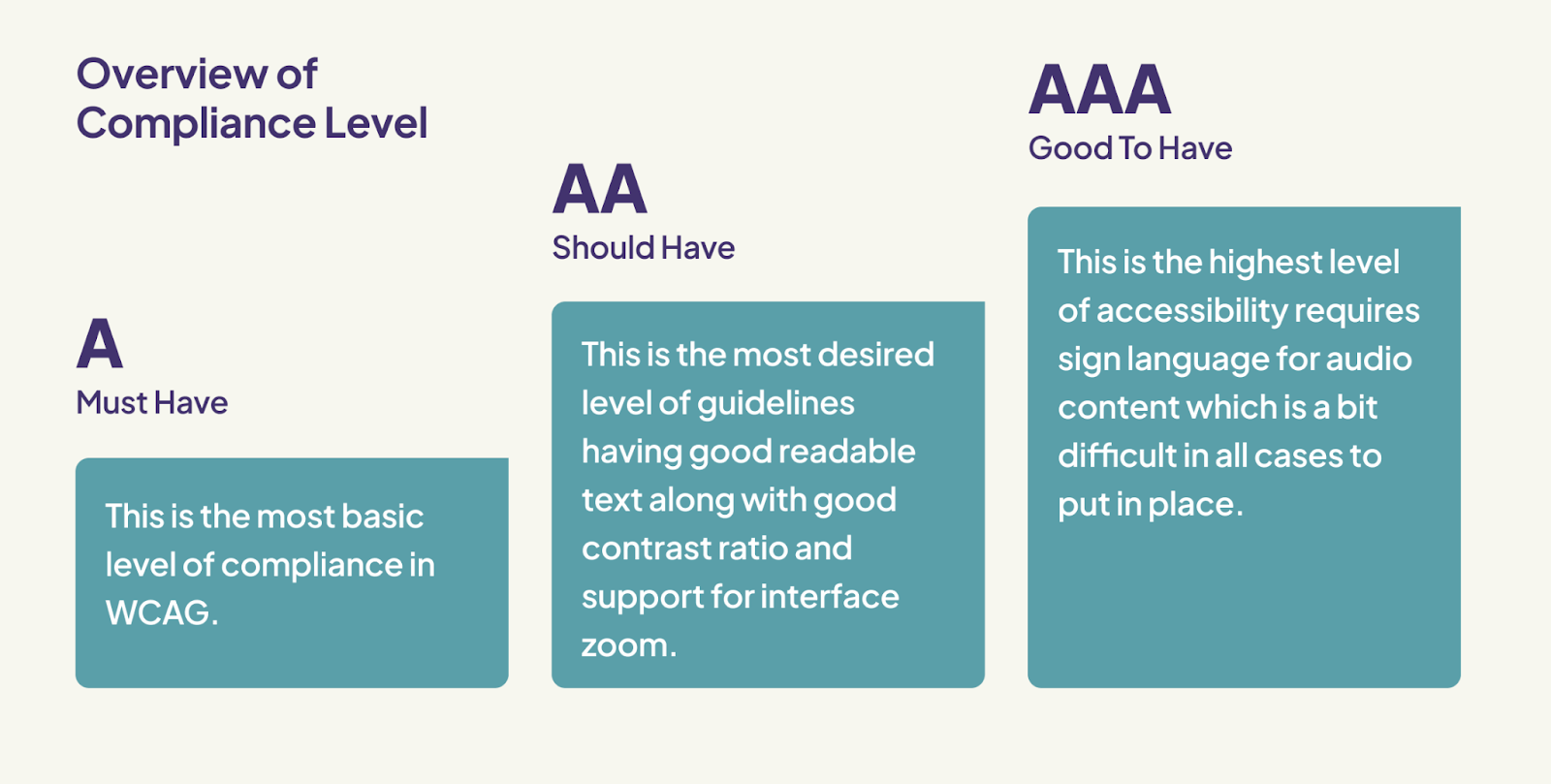
Level A - minimum
Level A accessibility is the most basic, yet essential level for making a website usable for people with disabilities. Without it, many users simply can’t access or interact with our content at all.
Here’s what that looks like in action:
- Adding alt text to images: This allows people using screen readers to understand what an image is showing or communicating.
- Making everything work with just a keyboard: Some users can't use a mouse, so it's important that all buttons, forms, and interactions can be done with keyboard shortcuts alone.
- Clear and descriptive links: Instead of vague text like “click here,” we use meaningful link text that tells users where the link will take them, like “Download the annual report (PDF).”
- Captions for videos: This helps users who are deaf or hard of hearing follow along with video content using pre-recorded captions.
- Organised page structure: A clear heading structure (think: headings and subheadings in a logical order) helps screen reader users navigate the page more easily and find what they need.
By putting these basics in place, we open the door for more people to use and enjoy our website, and that’s a win for everyone.
Level AA - mid-level (recommended)
- It makes websites usable and understandable for most people, including those with moderate disabilities.
- This improves accessibility while still giving you flexibility in design. Most laws and accessibility rules around the world require at least Level AA.
- Example:
- Ensure text and background colours have enough contrast so users with low vision or colour blindness can read easily.
- Ensure users can zoom or resize text up to 200% without losing functionality or readability.
- When someone uses a keyboard to move around, show clearly which part of the page they’re on (like with a highlight or outline).
- Every form field should have a clear label and instructions so people know what to type.
- Provide real-time captions for live videos or webinars so deaf or hard-of-hearing users can follow along
Level AAA - highest
- This is the highest level of accessibility, designed to help as many people as possible, including those with very specific or severe disabilities.
- It’s not always practical or possible for every type of content.
- Example:
- Add sign language to all videos so that deaf users who use sign language can fully understand the content.
- Include audio descriptions in videos to explain important visual details for people who are blind or have low vision.
- Make sure nothing on the page flashes more than three times per second, and avoid even mild flashing to help prevent seizures.
- Providing alternatives to complex tasks, such as simplified versions of forms or processes.
- Let users adjust text spacing (like line height, letter spacing, and word spacing) without messing up the page, so it’s easier for people with visual or learning difficulties.
How to decide which level you need
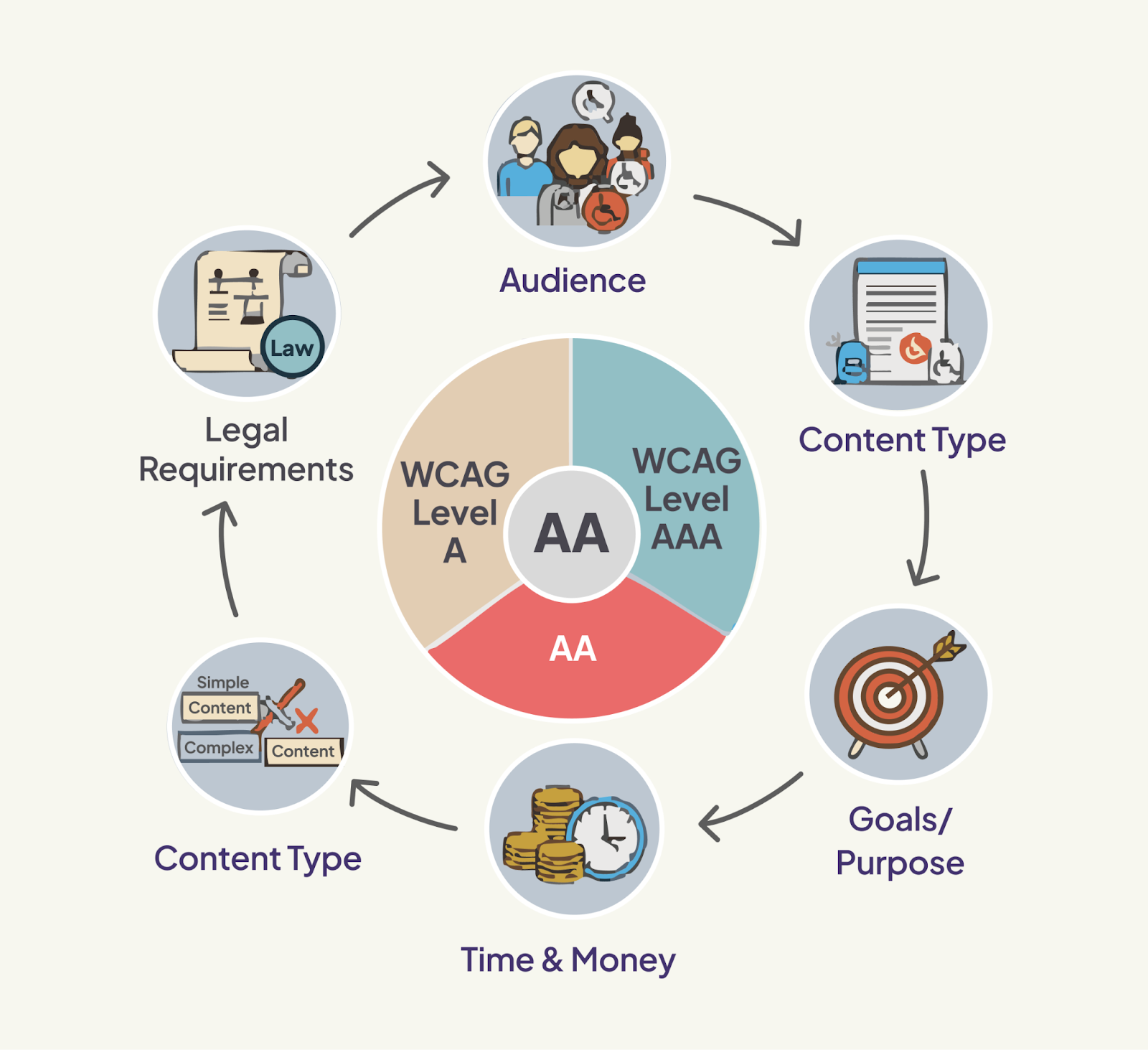
Picking a WCAG level (A, AA, or AAA) is like choosing the difficulty level in a game.
You want it to be good enough to help people use your website, but not so hard that it’s impossible to reach.
Here’s an easy way to understand it:
What does the law say?
As we explained in our blog about global accessibility laws, most countries have their own rules for website accessibility, where they clearly define the required level of accessibility along with the WCAG standard.
When it comes to the most common standards, most laws require you to meet at least WCAG 2.0 or 2.1 at Level AA.
So, if the law in your country or industry specifies which WCAG level and version to follow, make sure to follow that.
Who's going to use it?
Think about who will use your website.
- If your website is for everyone, like an online shop, Level AA is usually the best choice. It meets most common accessibility needs without being too hard to achieve.
- If you’re building something for people with severe disabilities, like a special communication tool, aim for Level AAA. This makes it as easy to use as possible for them.
- If you're just beginning your accessibility journey, aiming for Level A is a crucial first step, as it addresses fundamental barriers for many users.
What kind of content is it?
What kind of content or features does your website or product have? Some things are easier to make accessible than others.
- If your site is mostly text and simple images, reaching Level AA is usually easy.
- If your site has lots of complex videos, interactive games, or live chat tools, getting to Level AAA for everything can be very hard or even impossible without redesigning your product.
In those cases, it’s better to aim for Level AA and do your best to include some AAA features where you can.
How much effort can you put in?
How much time, budget, and resources do you have to make your website accessible?
- If you have a small team and a tight budget, aiming for Level A or AA is more realistic. It’s better to do a good job at a lower level than to aim for AAA and not succeed.
- Bigger companies with more budget and resources can aim for AAA accessibility on their entire site or specific sections.
What's your goal?
Why do you want your website to be accessible? What do you want to achieve?
- If your organisation is new to accessibility or wants to implement it step by step, you can start with Level A and then gradually move to Level AA, and eventually Level AAA. This is a practical way to improve your website’s accessibility over time.
- If your main goal is to follow the law and make your site inclusive for most people, Level AA is usually the best choice.
- If you want to lead in accessibility and give the best experience to all users, including those with the most severe disabilities, aim for Level AAA, even if you can’t follow every guideline perfectly
Our recommendation
If you’re not sure which level to aim for or if the laws in your area don’t specify which guidelines to follow, it’s safest to go for at least WCAG Level AA of the latest version (currently WCAG 2.2).
Here’s why Level AA is a good choice:
- It meets most legal requirements around the world.
- It covers the needs of most people, including those with common disabilities.
- It strikes a good balance between accessibility and keeping your design practical and attractive.
Level AAA is a great goal if your website provides critical services or has high-risk content, for example, if it’s a healthcare or emergency service site. But in most situations, AAA is optional and not required by law.
In our next blog, we will also guide you through how to upgrade your website from WCAG 2.0 to 2.2. We explain what’s changed in the new version, what new requirements have been added, and how you can meet them step by step. This will help you keep your website up-to-date and accessible to more people.
Conclusion
Choosing the right WCAG level depends on your country’s laws, your audience, and the resources you have. Level AA is the best choice for most websites, as it helps make your site inclusive and easy for everyone to use.
It’s important to understand that accessibility isn’t just about following the rules; it’s about making the web better and more equal for everyone.
If you haven’t already, we encourage you to read our blogs on global accessibility laws. We will also be sharing more practical guidance on how to upgrade your website from WCAG 2.0 to 2.1 or 2.2 in our upcoming articles.
Together, we can build a more inclusive web, one step at a time.
Stay tuned for more accessibility blogs!