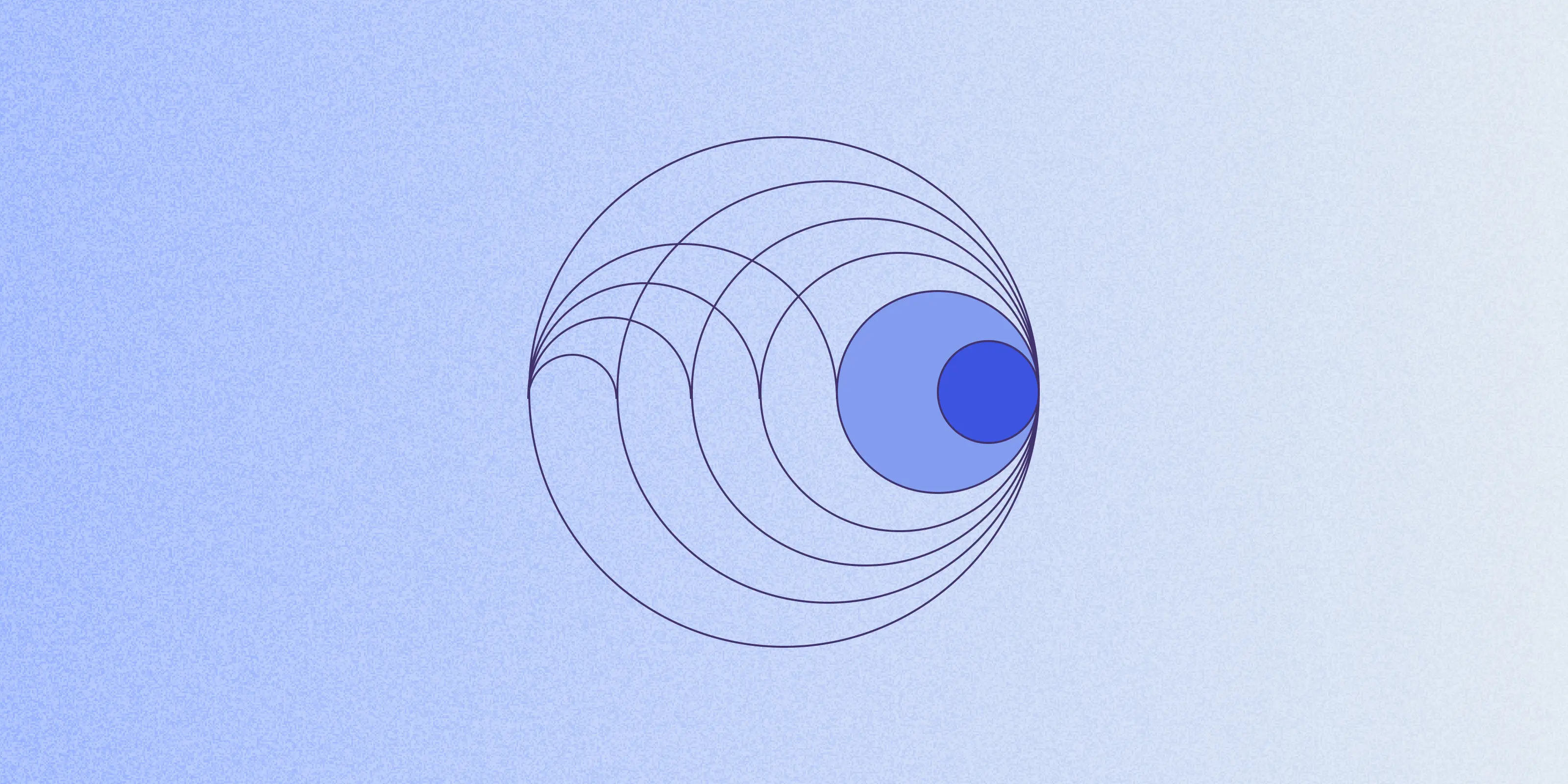AI tools have moved from experimentation to actual design production. Teams are no longer asking whether AI works. They are now focused on how to use it well, where it adds value, and how to maintain design quality as speed increases. Design timelines aren’t what they used to be. The long arc from low-fidelity wireframes to final handoff now happens in days. In some cases, even hours. Iteration cycles are tighter. Stakeholder reviews are compressed. Designers are expected to move fast, personalise at scale, and stay consistent across every screen and breakpoint.
To keep up, teams have turned to AI systems that turn prompts into layouts, apply tokens, and reduce repetitive work, promising faster output without losing intent, and structure without giving up control. As these systems take on more of the workflow, the question is no longer whether they work. It’s whether the speed they bring aligns with the quality that design teams are still accountable for.
The verdict: is the hype about AI in design real?
AI adoption in design is growing quickly. Reports from industry leaders like McKinsey show that a meaningful part of design work can now be automated, especially in interface production and research analysis. Teams have started moving from trying AI tools for fun to using them inside real workflows.
The hype phase is ending. The usefulness phase has begun.

How is AI changing the future of design and design thinking?
AI is now part of the entire design workflow. It supports research synthesis, generates interface variants, audits components, flags accessibility issues, and helps summarise user behaviour.
According to McKinsey, generative AI could automate up to 30% of design-related tasks, especially in interface production, QA, and qualitative analysis.
Galileo AI converts short prompts into responsive layouts using structured component logic. Uizard transforms wireframes or screenshots into interactive screens.
Adobe Firefly automates asset creation for branded content and variant testing. Figma connects design directly to engineering through Dev Mode and AI-driven plugins.
The shift is not just in tooling. It changes how teams operate. Execution has accelerated. The constraint now is decision-making. Designers spend less time drawing and more time reviewing, refining, and aligning outputs with system logic and business context.
AI is also reshaping how designers work day to day. It accelerates ideation, supports rapid prototyping, automates repetitive tasks, and enables hyper-personalised variations based on user behaviour. These changes are creating a new level of speed and precision across the entire design cycle.
Is the hype about AI in design real?
The benefits are visible, but the risks are often underestimated.
When Figma introduced its Make Designs feature, the goal was to generate screen layouts from simple prompts. The feature was pulled soon after launch when users noticed outputs that closely resembled Apple’s weather app.
The problem was not with the underlying model. It came from the examples fed into the system. New components and example screens had been added to Figma’s internal design library without full review. The AI recombined those elements and surfaced patterns that matched real-world interfaces too closely.
This highlighted a core limitation. AI mirrors what it is given. Inputs shape outputs. Without structure and content governance, results tend to drift toward mimicry or become generic.
OpenAI’s documentation and Figma’s blog post both reinforce this idea. Generative systems are responsive, not discerning. When constraints are loose, the volume of output increases, but the quality and originality often suffer.
Using AI without clear design boundaries may produce faster results, but not necessarily better ones.
How does AI improve the design thinking process?
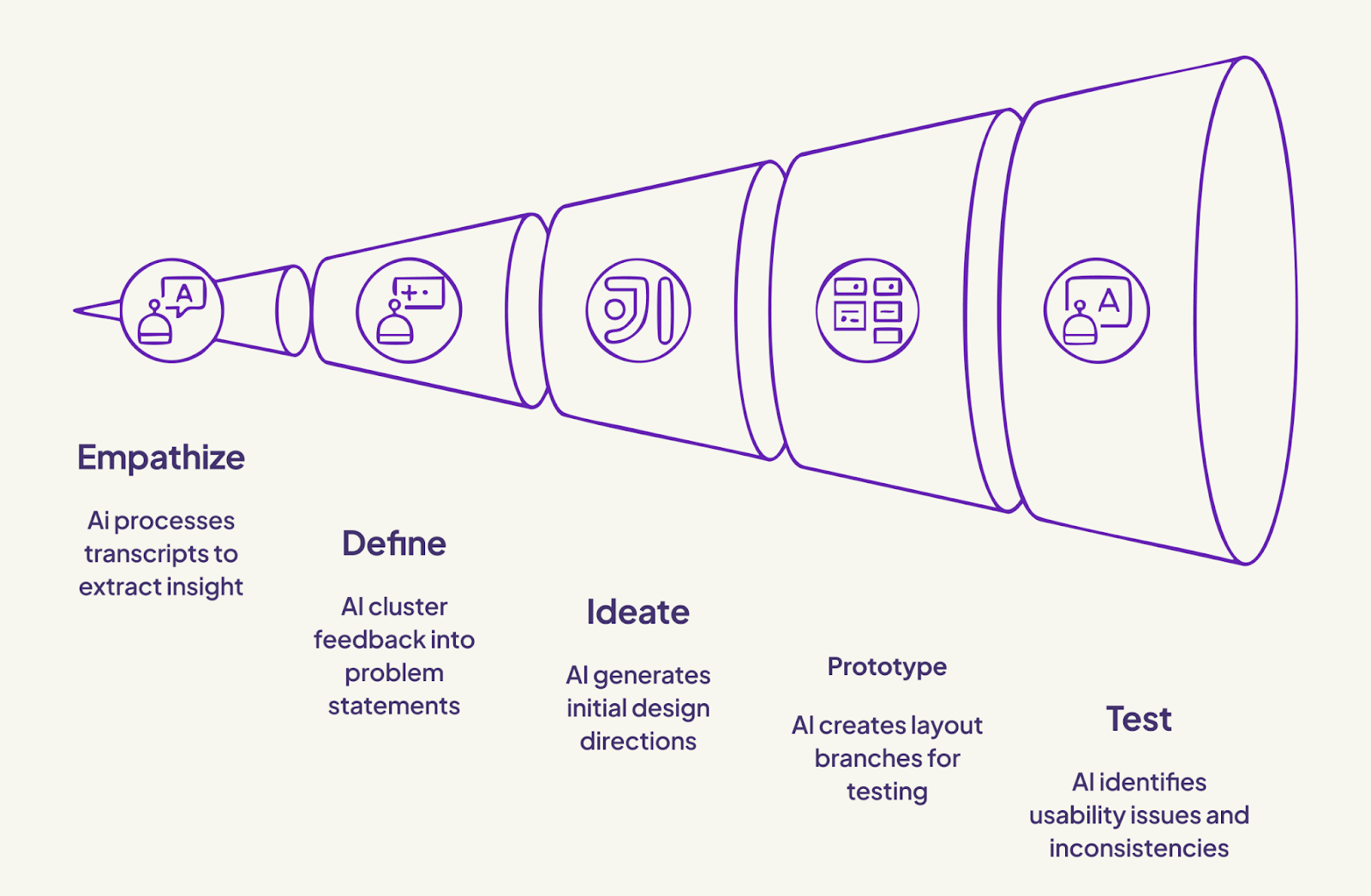
The strength of AI is most visible when aligned with structured frameworks like design thinking.
During the empathise phase, AI tools can process interview transcripts, extract sentiment, and highlight user pain points. Teams working with large datasets or multilingual feedback benefit from the speed and structure this brings. Learn more about how empathy works in design thinking.
In the define stage, clustering tools help turn fragmented feedback into usable problem statements. This accelerates alignment before ideation begins.
When teams ideate, AI tools offer early design directions from prompts. These aren't meant to be final; they give teams multiple starting points to build from. Here’s how workshops support this phase.
During prototyping, systems like Figma and Uizard generate layout branches that can be reviewed, tested, and shipped without switching platforms. Explore how prototyping fits into structured design.
In the test phase, AI identifies usability issues across sessions, flags inconsistencies, and provides comparative insights from recorded data. These findings inform sharper design adjustments. More on testing in design thinking.
AI doesn’t replace this process. It gives teams more ways to move through it with clarity and speed.
Best AI design tools and service platforms
Several tools now serve real production needs, not just experimentation.
Figma combines prompt-based generation with Dev Mode for engineering-ready handoff.
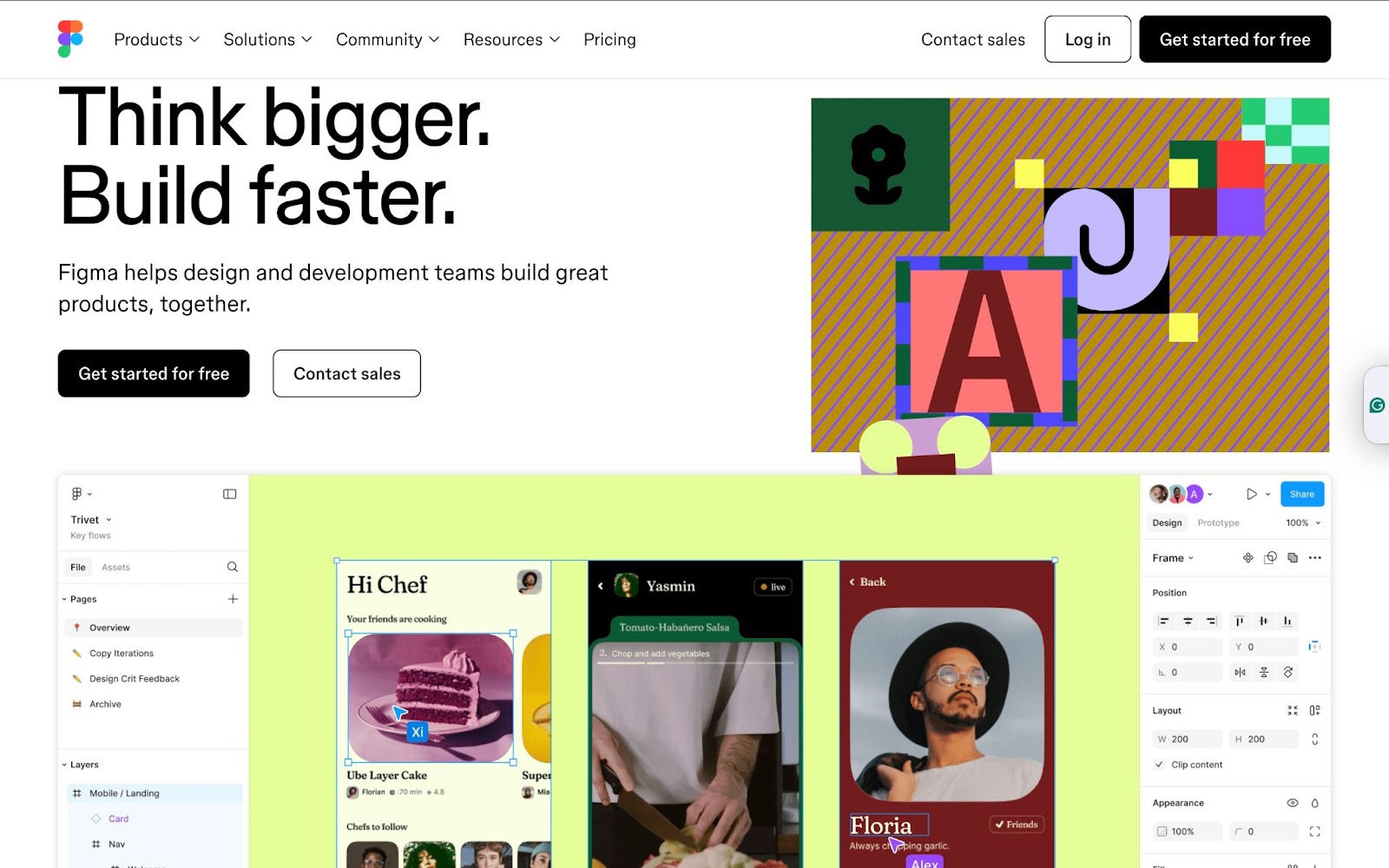
Adobe Firefly focuses on fast brand asset generation.
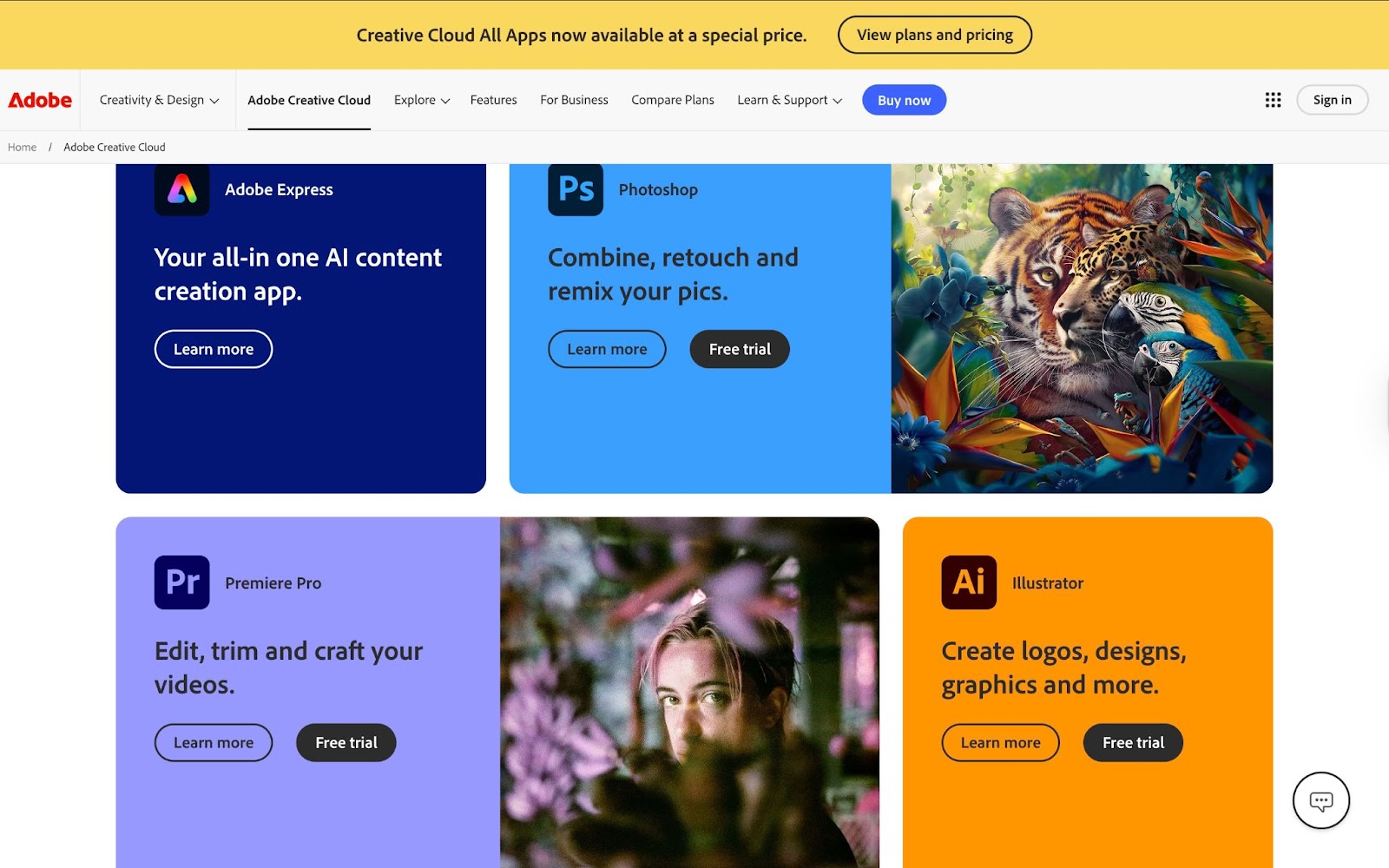
Galileo AI interprets plain text to generate UIs that align to layout rules.
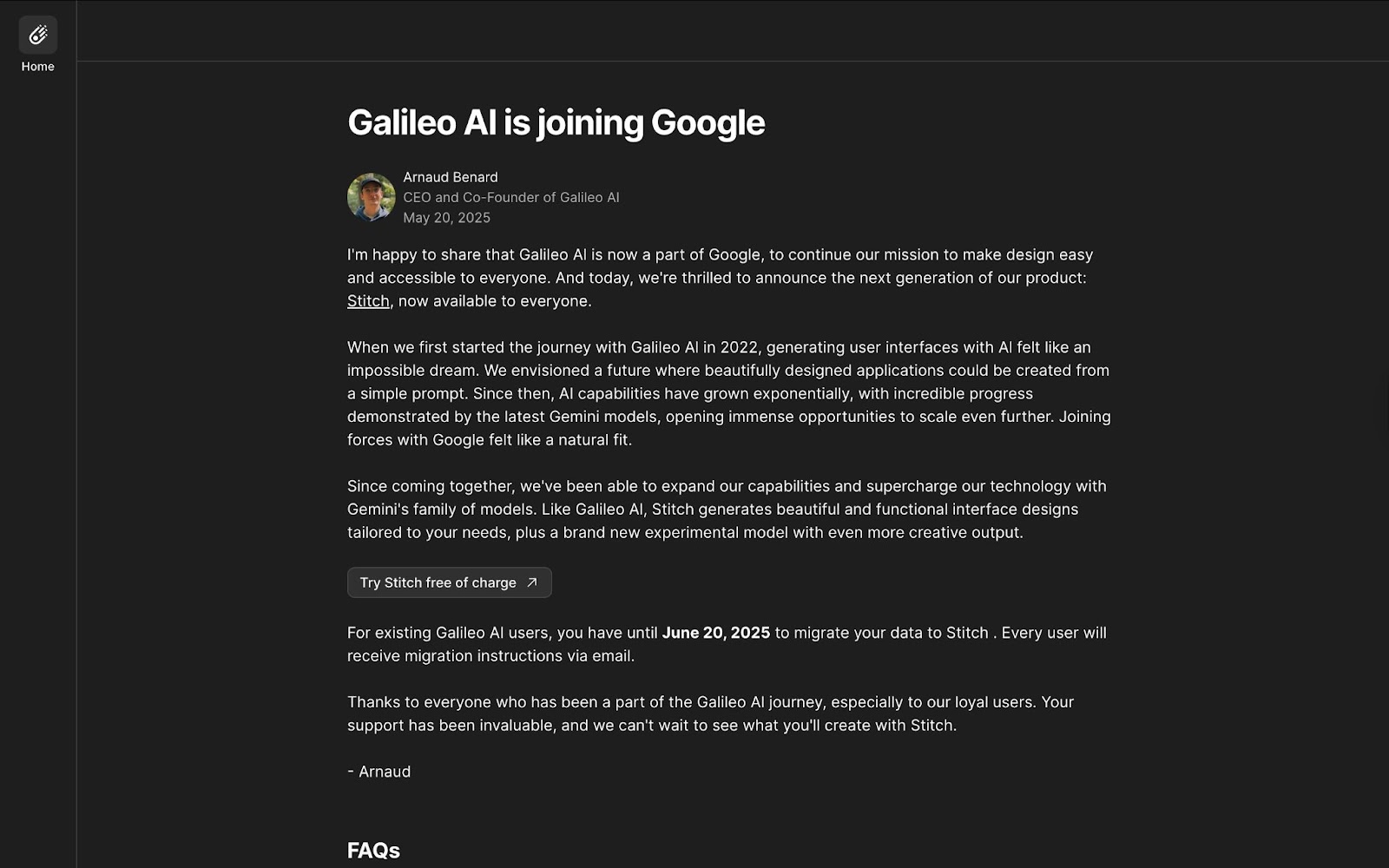
Uizard converts rough sketches into structured interfaces.
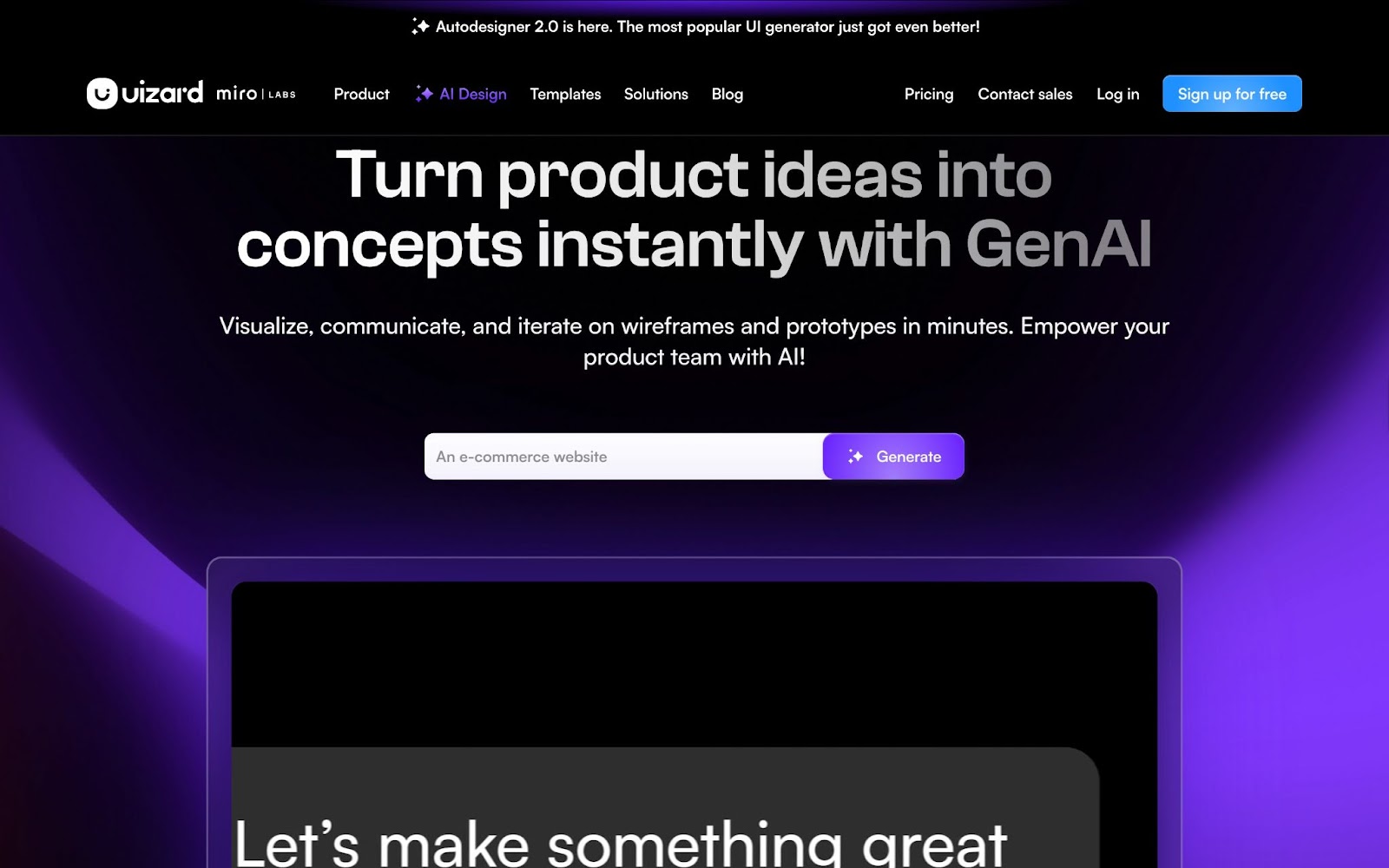
These platforms are already being used to generate compliant microsites across regions, synthesise multilingual research, and adapt interfaces based on device, task, or urgency.
Use cases go beyond drafts; they support publishing, accessibility, and performance.
For teams designing regulated platforms or content systems, see how structured product design is applied in practice.
AI across design disciplines
1. AI supports different parts of the design ecosystem.
2. In UX and UI design, it speeds up wireframes, flows, and layout testing.
3. In graphic and visual design, it helps generate assets and maintain brand consistency.
4. In product design, it supports strategic decisions, feature validation, and early modelling.
Benefits of using AI in design
When used at the right stage, AI improves interface production without breaking structure. Layout variants can be generated early, aligned to grid rules, and evaluated before final polish. Instead of redrawing every screen, designers use token-based prompts to test spacing, hierarchy, and responsive behaviour.
Accessibility checks surface during layout. Contrast issues, missing labels, and keyboard traps are flagged inline. This reduces rework and gives design and compliance leads room to course-correct before QA.
System rules stay intact. Deviations from component logic, inconsistent spacing, or broken token references are flagged before handoff. Engineers work from a consistent structure, not static mockups.
In multilingual flows or high-variant screens, AI generates layout alternatives that maintain hierarchy and adapt to content shifts. Design time shifts from repetition to refinement. Outputs scale. Design intent holds.
The evolution of the designer’s role
AI is shifting designers from heavy execution to thoughtful direction. Instead of spending most of their time drawing screens, designers now spend more time reviewing, refining, and guiding AI-generated options. The role is evolving from maker to curator, where strategy, clarity, and decision-making matter even more.
Implementing AI in design: Pros and cons
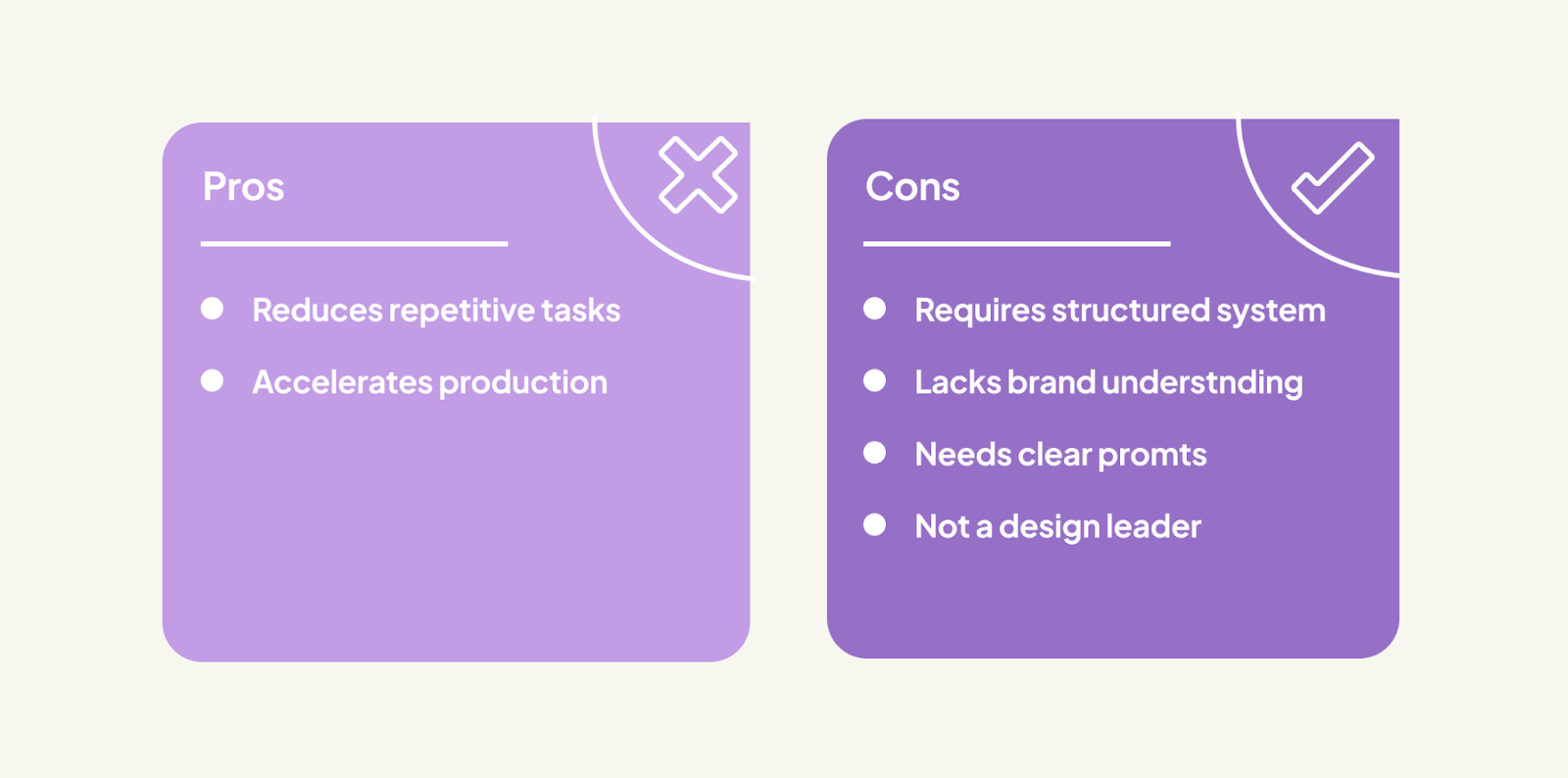
AI works best when integrated into a structured system. With defined components, layout rules, and consistent token use, outputs stay aligned with design intent. Without that structure, results begin to drift. Hierarchy breaks, patterns become inconsistent, and visual quality declines.
While AI can generate layouts quickly, it does not understand brand, context, or tone. It responds to inputs but does not make decisions. That judgment remains with the design team.
When prompts are unclear or token libraries are incomplete, the output becomes unreliable. This creates avoidable rework, slows production, and erodes confidence in the process. The value of AI is in reducing repetitive effort, not replacing direction. It is a system accelerant, not a substitute for design leadership.
AI for Accessibility
AI helps teams meet accessibility standards faster. It can generate alt text, simplify content for cognitive accessibility, simulate colour-blind views, and identify contrast or structural issues early in the process. For teams working with large platforms or multisite systems, this reduces rework and improves consistency.
AI in design use cases
In healthcare, AI-assisted microsite generation has been used to create layouts with shared structural logic and localised content variations. Base templates were produced quickly, while manual effort focused on regulatory alignment and user-specific prioritisation.
In the public sector, multilingual feedback summarisation allowed design teams to extract insights from interviews without reading each transcript. The consolidated findings helped inform layout decisions, navigation structure, and accessibility considerations.
Legal platforms like Aeldris have introduced adaptive interface systems that adjust layout logic based on user input, task urgency, or content type. These systems apply structured variation at scale without rebuilding layouts from scratch.
In each case, AI was used as a system layer to extend structure and reduce manual overhead. It supported production without replacing design logic or judgment.
Conclusion
The pressure to move faster will not ease. AI helps meet that demand, but only when systems are in place to guide it.
Used casually, it produces noise. Used precisely, it removes overhead and gives teams space to focus on better decisions.
Execution becomes faster. Quality stays under human control.
Design doesn’t need replacements. It needs better support systems. AI, when integrated with structure and purpose, is that support.
the As AI continues to mature, design teams that learn how to guide it, critique it, and use it with intention will stay ahead.
Frequently asked questions about AI in design
What are some of the best AI design tools and services?
Figma, Adobe Firefly, Uizard, and Galileo AI are actively used across design teams. Each supports specific stages of the process, from layout generation to QA and handoff.
Will AI tools replace designers?
No. AI systems generate options. Designers define direction. Strategic decisions, brand tone, and ethical framing still require human judgment.
What are the pros and cons of AI in design?
Benefits include faster layout variation, better audit consistency, and scalable testing. Challenges include generic output, dependence on structured inputs, and lack of context sensitivity.