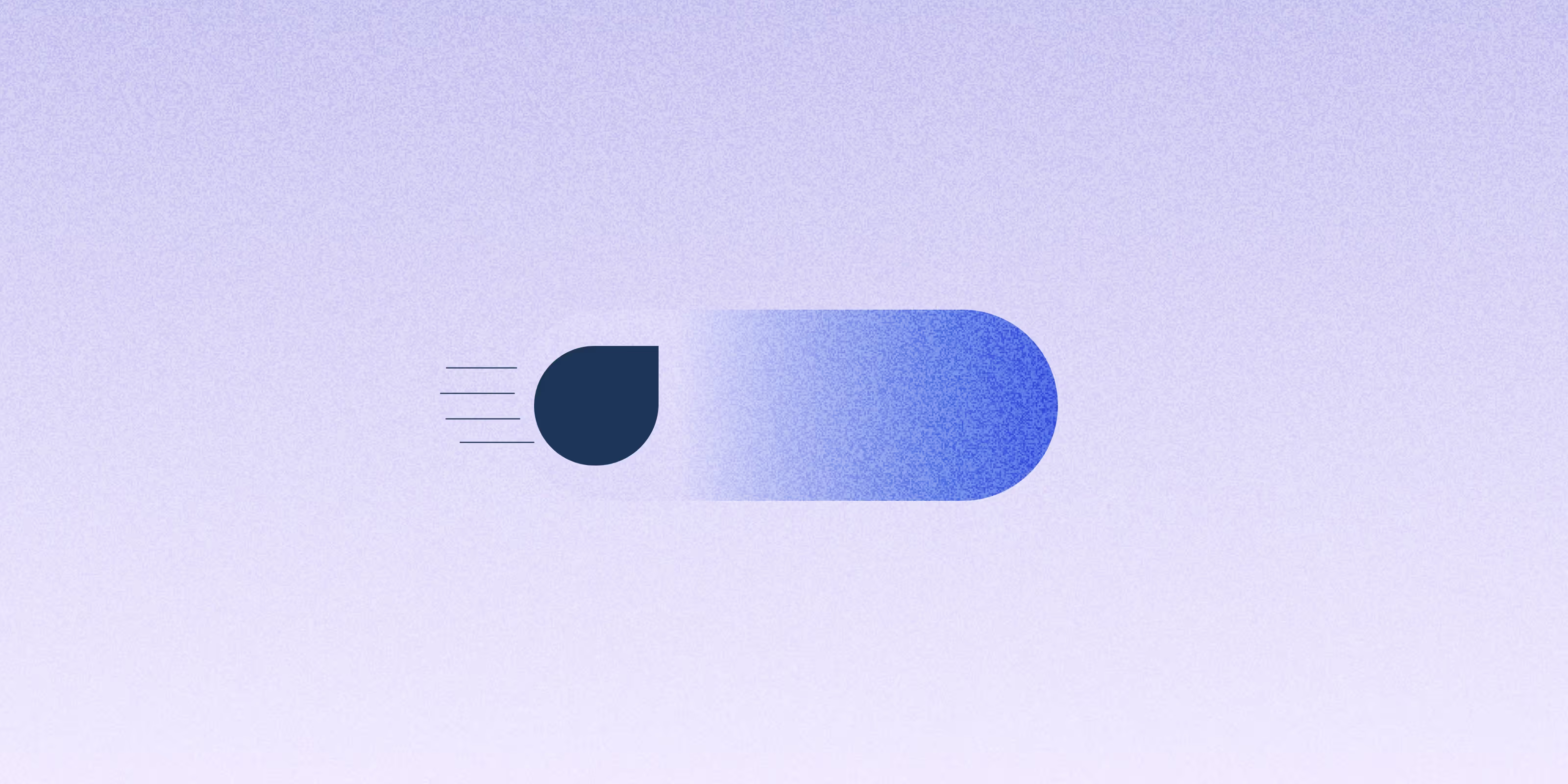Getting the most out of Drupal performance starts with caching
Performance is a key part of delivering smooth, responsive digital experiences—and Drupal comes with powerful caching tools to help make that happen. When configured well, these built-in capabilities can dramatically reduce load times and improve the experience for every visitor.
For instance, one major university used strategic caching to optimize its Drupal-powered course catalog. During peak registration periods, pages that previously loaded in 6–8 seconds began responding in under 500ms—a 92% improvement. No hardware upgrades. Just a smarter configuration.
In this series, we’ll walk through everything you need to know about caching in Drupal 9, 10, and 11. From core settings to advanced techniques, we’ll look at how to apply caching effectively—backed by real results from production sites.
Why caching is critical
Caching is the single most effective performance optimization for Drupal sites. Here’s why it matters:
- Speed improvements: Cached pages can serve 10-100x faster than uncached pages
- Server load reduction: Caching reduces CPU, memory, and database demands
- User experience: Faster sites lead to better engagement and conversion rates
- Search engine optimization: Site speed is a ranking factor for search engines
- Cost savings: Efficient caching can reduce hosting requirements
A website’s perceived performance directly affects user satisfaction and conversion rates. Studies show that conversion rates drop by an average of 4.42% for each additional second of load time, and 40% of visitors will abandon a site that takes more than 3 seconds to load.
The evolution of Drupal caching
Drupal’s caching capabilities have matured significantly across recent versions:
Drupal 9
- A standardized Cache API with consistent interfaces
- Tag-based invalidation for precise cache invalidation
- Cache contexts for handling variations
- Support for multiple cache backend
Drupal 10
Drupal 10 enhanced these capabilities with:
- Improved performance for cache tag invalidation
- Better handling of cache context combinations
- Enhanced developer tools for debugging cache issues
- Optimized cache storage for common operations
Drupal 11
Drupal 11 takes caching to the next level with:
- More granular control over cache contexts
- Better support for distributed cache backends
- Improved cache warming capabilities
- Enhanced performance monitoring tools
While the core concepts remain consistent across versions, understanding these evolutionary improvements will help you leverage the full potential of your specific Drupal version.
Types of caching in Drupal
Drupal employs multiple caching mechanisms that work together for maximum performance:
Page-Level Caching
- Internal page cache: For anonymous users, this module caches entire page outputs, significantly reducing server load and response times.
Internal Page Cache Documentation
- Dynamic page cache: Designed for all users, this module caches the cacheable portions of each page while dynamically generating personalized or uncacheable parts using placeholders. This ensures efficient caching without serving incorrect content to users.
Dynamic Page Cache Overview
Component-level caching
- Block cache: Individually cache blocks with custom expiration and contexts
- Views cache: Cache database queries and rendered output separately
- Entity render cache: Cache rendered entities (nodes, users, etc.)
- Field cache: Cache individual fields within entities
Data-level caching
- Form cache: Store form structures and submitted values
- Discovery cache: Store discovered plugin information
- Menu cache: Store compiled menu trees
- Custom caches: Implement custom caching for specific needs
Each type of caching addresses specific performance challenges, and the full power comes from using them in combination.
When to Implement What
Different caching strategies suit different scenarios: