There is always a world of difference between the test environment conditions and real environmental conditions. For example, we cannot trust the efficiency of a robot, car or any other equipment that is tested only in laboratories (test environments). And when these are brought to the real world or tested under real-world scenarios, there are 90-95% chances of failure.
The efforts of repairing this damage or loss are very high as compared to the efforts required to repair if the same issue were found in the earlier testing stage.
You can come across a similar case in software development, even after testing the software in all possible ways there are chances that some bugs escape to User Acceptance Testing (UAT).
What is User Acceptance Testing?
User Acceptance Testing (UAT) is the testing phase conducted by the client to validate the developed software system before its deployment to the production environment. This testing phase occurs during the final stage of the testing process, following the completion of functional, UI, and integration tasks.
Why is User Acceptance Testing necessary?
As all know User Acceptance Testing occurs in the final stage of testing. Its purpose is to ensure that the developed software system meets the client's and end-users real-time requirements and acceptance criteria. Involving the client/stakeholders in testing the system against the specified requirements, can identify issues or areas of poor usability in the testing stage before production deployment, and it helps to save the cost and time of issue fixing. This collaboration allows the development team to make necessary improvements based on the UAT feedback, ensuring that the final product meets the highest standards before its successful launch into production.
Here are a few cases that might introduce bugs in User Acceptance Testing and how to tackle them:
Case 1: Acceptance criteria not understood
- Acceptance criteria should be understood from the customer's perspective. For this QAs should be part of the Sprint 0 activities.
- The customer requirement must be clear, and accordingly need to work on Acceptance criteria.
- If the requirements provided to the user for testing are incomplete or unclear, it can result in bugs or missing functionalities.
- To tackle this, clear communication channels should be established between the development team/ team representative and the customer, allowing any questions or clarifications.
Case 2: Testing "n" number of times is not sufficient
- For overcoming this, the project management team should be proactive and make an effective plan. QA timelines should be considered.
- QA timelines should be considered.
Case 3: Negative test cases suite is missing
- Test cases suite should be included in the negative test cases. These test cases that are designed for validating the software behaviour against unacceptable, abnormal, or unexpected condition data input.
- Need to cover negative test cases to ensure that the developed software/Application output response should be expected when providing an invalid or random input.
- Eg. A software development team has built an e-commerce platform which has Login functionality with Mail ID and Password but while testing they miss the negative test case like “if the mail Id/ Password fields are empty and try to the Login, what is the response”, “if both the mail Id/ Password fields are empty and try to the Login, what is the response”, “if enter invalid/wrong mail Id”. Aforementioned scenarios, the response should be an error message.

Case 4: Collaboration between QAs and other team members
- QAs don't collaborate equally in the team and they end up working either completely or partially on their own. QAs should always communicate clearly about the testing scenarios, testing strategies with other team members and also share their research work and ideas that can be helpful for the project.
- Always keep visibility in QA activity so other team members know about testing strategies.
- As a QA if you have any suggestions for improvement of the project functionality/usability, it should be discussed with team members.
- Eg. All sites have a Header section, when the user scrolls down, and then the wants to check the header section then at that time the user needs to scroll up the page; QA can give a suggestion to add a “Back to Top” button on the screen after one scroll of a page.
.avif)
Case 5: Participate in all project meetings
- QAs should participate in all meetings, this allows them to acquire in-depth knowledge of the project from an end-user perspective and also develop a collegial network with other stakeholders on the project.
- They can ensure that the requirements are clear, testable, and aligned with the overall goals of the project.
- QA plays the role of a gatekeeper, responsible for understanding all customer and stakeholder requirements. Knowing the requirements empowers to raise qualitative issues during testing, ensuring the product meets the highest standards of quality.
- QA involvement in project meetings allows them to track the progress of development and testing activities. They can provide updates on the status of the deliverables, identify any issues, and suggest any new ideas for improvement.
- Overall when QA participates in Projects meetings, it helps in Project quality management, raising issues early and timely resolutions of issues, resulting in the delivery of a high-quality end product by the team.
Case 6: Checklists for common scenarios are missing
- Always keep test cases or checklists handy for common scenarios that a user will come across during the testing. These checks should cover all the scenarios across that feature.
- Eg. For every website, the Logo of the site must be clickable and navigate the user to the homepage. Though this scenario is common, it can sometimes be overlooked during testing. However, by including it in the QA checklist, the chances of missing this scenario is reduced.

Case 7: Test data is not sufficient
- Seldom the test data created by QAs is not sufficient. Try to test by restoring production databases i.e with real-time data.
- Test data needs to be precise to uncover the defects.
- Test data helps QA to conclude whether the developed system is relatable or not with the expected output.
- If a QA has sufficient test data before they begin testing activities, then the quality of the product will be up to the mark and makes sure all scenarios are covered.
- Eg. During the testing of an E-commerce website, the checkout flow represents an important scenario that requires examination. As part of this process, testing the "Payment" step is crucial. However, QA may encounter challenges if they lack the necessary testing data, such as card details, to proceed with the payment verification and to complete checkout.
.avif)
Case 8: Poor site performance
- Try to increase the load on the system by setting up performance tests and by sending multiple requests in parallel.
- QA needs to test site performance for heavy traffic, for different networks, and for site response time.
- Eg. If the developed site/application performance is high, then the site can handle heavy traffic.
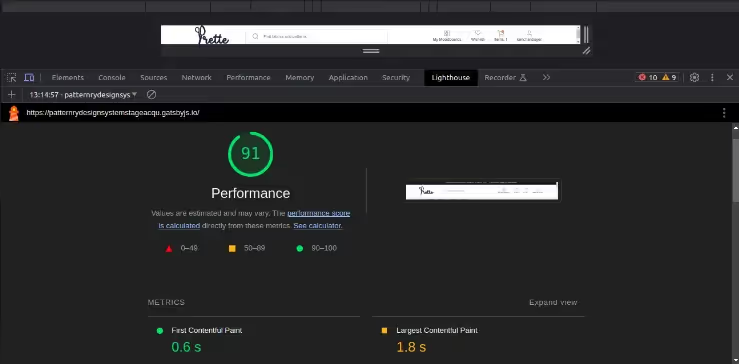
Case 9: UAT and QA environment metrics differ
- QAs and customers should follow the same environment and device metrics. This should be defined and approved as a part of the test plan.
Case 10: Regression tests are missing
- Extensive regression testing before UAT is very important. By chance if any issue is missed while testing or any functionality is not working as per requirement that will be found while doing regression testing.
- Regression testing should be performed to reduce the risk of poor user acceptance.
- Eg. In the Checkout process, there is a mandatory "Checkbox" that users must check. Despite conducting functionality testing for all positive and negative scenarios, one crucial test case was overlooked: verifying the scenario when the 'checkbox' is unchecked, and the user attempts to checkout, the User is able to do the checkout process. Unfortunately, it resulted in a test case failure.
- To enhance the overall quality of the end product, it is important for QA to perform regression testing, identifying and resolving such issues. Doing so can significantly reduce the risk of poor User Acceptance.
.avif)
We should always focus on breaking the system in all possible ways to reduce the count of User Acceptance Testing bugs.
Happy Testing!

