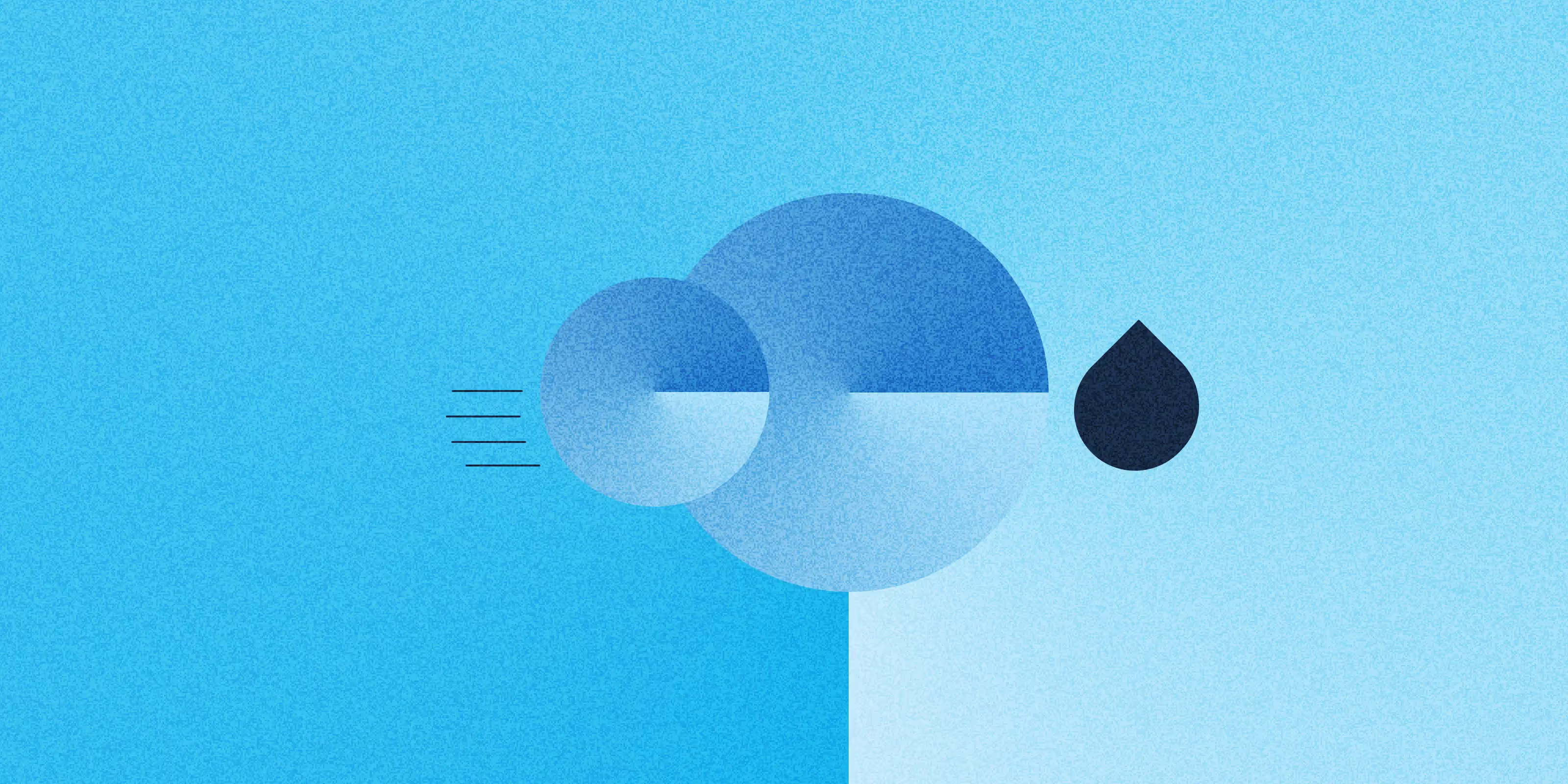Artificial intelligence is changing how content gets created, reviewed, and published, and Drupal is keeping up.
The AI CKEditor Integration module brings the capabilities of large language models (LLMs) directly into the content editing experience. Instead of jumping between external tools or copying drafts back and forth, editors can now work smarter within the CKEditor interface itself.
From translating content to checking spelling and grammar, adjusting tone, and completing sentences, the module makes everyday tasks faster and more consistent. It supports editors in maintaining quality, staying on message, and saving time, right where content is written.
By embedding AI features directly into CKEditor, this integration simplifies content workflows and gives teams the kind of intelligent assistance that keeps pace with modern publishing demands.
AI CKEditor integration module
The AI CKEditor Integration module is a powerful extension that seamlessly integrates AI capabilities into Drupal's CKEditor 5.
AI CKEditor Integration is a submodule available in AI Core module that provides plugins that integrate with CKEditor 5. Rather than switching between different tools or applications, content creators can access AI-powered features directly within their text editor, streamlining the content creation process.
Prerequisites and dependencies
Before diving into the setup, ensure you have the following modules installed and configured:
- AI Core Module: The foundation that handles AI interactions
- AI Provider Module: Such as the OpenAI Provider, Ollama ,etc, which connects to your chosen AI service
- CKEditor 5: Drupal's default rich text editor (included in Drupal core)
Installation and configuration
Step 1: Enable the Module
First, enable the AI CKEditor Integration module through Drupal's admin interface or using Drush:
drush en ai_ckeditor
Step 2: Configure text formats
- Navigate to Administration → Configuration → Content authoring → Text formats and editors (/admin/config/content/formats)
- Select the text format you want to enhance (e.g., "Basic HTML")
- Click Configure next to your chosen format
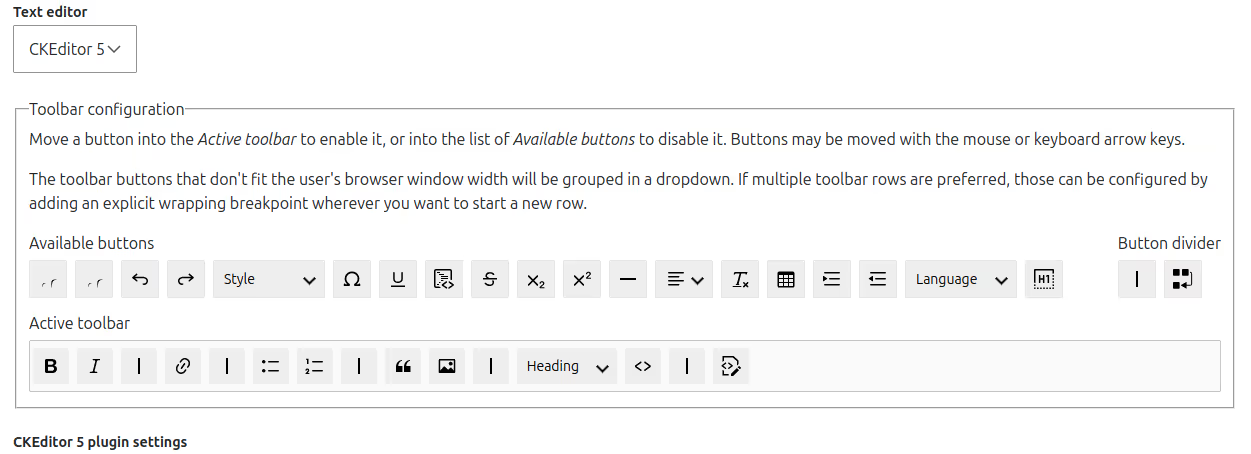
Step 3: Add the AI tools button
- In the CKEditor toolbar configuration, locate the AI Stars ✨ widget
- Drag it from the "Available buttons" section to your "Active toolbar"
- Position it where you want it to appear in the editor toolbar
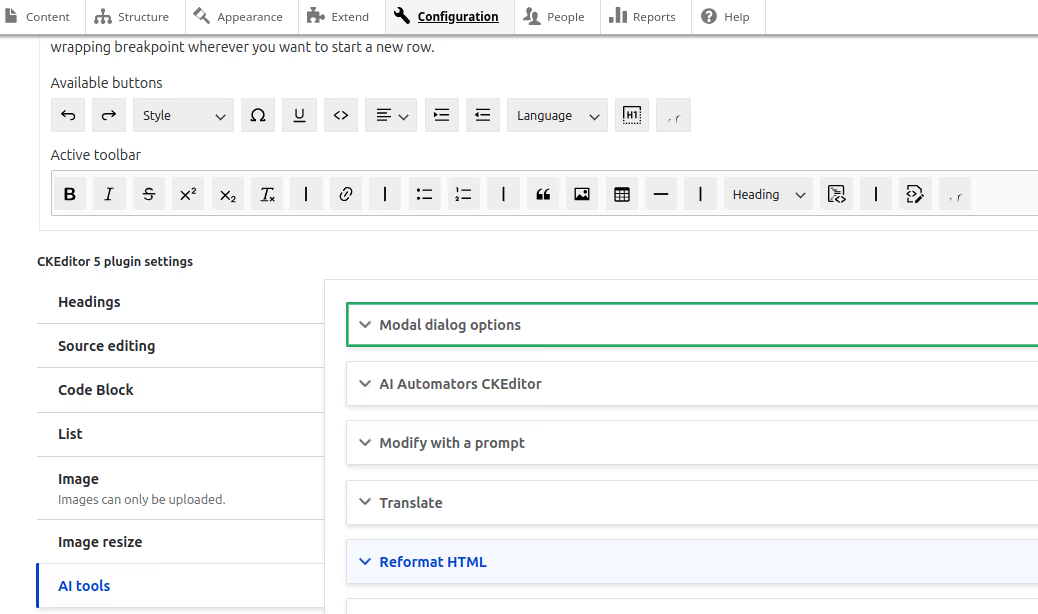
Step 4: Configure AI tools
- Scroll down to CKEditor 5 plugin settings
- Find the AI tools section
- Configure each available tool according to your needs:
- Enable or disable individual tools
- Select the appropriate AI model for each tool
- Set specific parameters for each feature
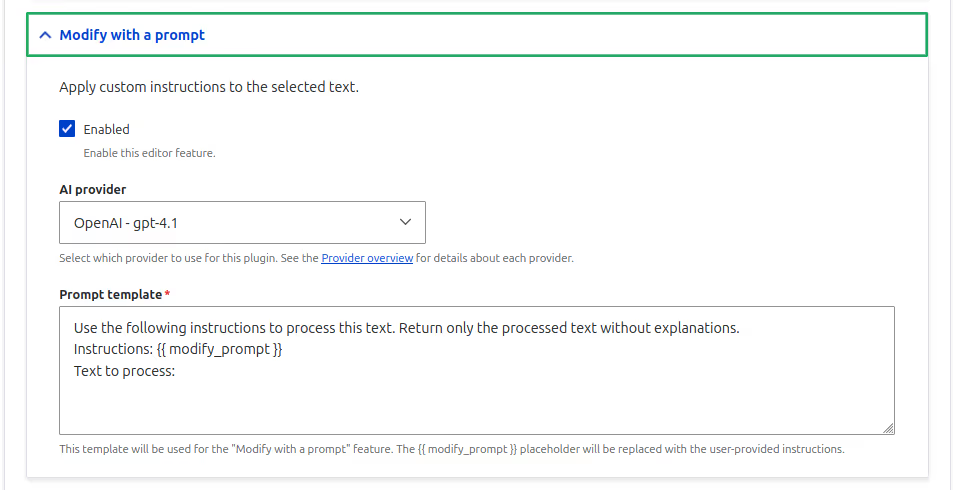
Special plugin configurations
Setting up the tone plugin
The Tone plugin requires a custom taxonomy to define available tones:
Step 1: Create a taxonomy vocabulary
- Go to Structure → Taxonomy (/admin/structure/taxonomy)
- Add a new vocabulary (For example, name it "Tone of voice")
Step 2: Add tone terms
- Create terms for different tones: "Friendly", "Professional", "Casual", "ELI5 (Explain Like I'm 5)", "Academic", etc.
- Optionally, add detailed descriptions for each tone in the term's description field
Step 3: Configure the plugin
- In the CKEditor AI tools configuration, select the vocabulary created in step 1.
- Enable "Use term description for tone description" if you want to use the detailed descriptions
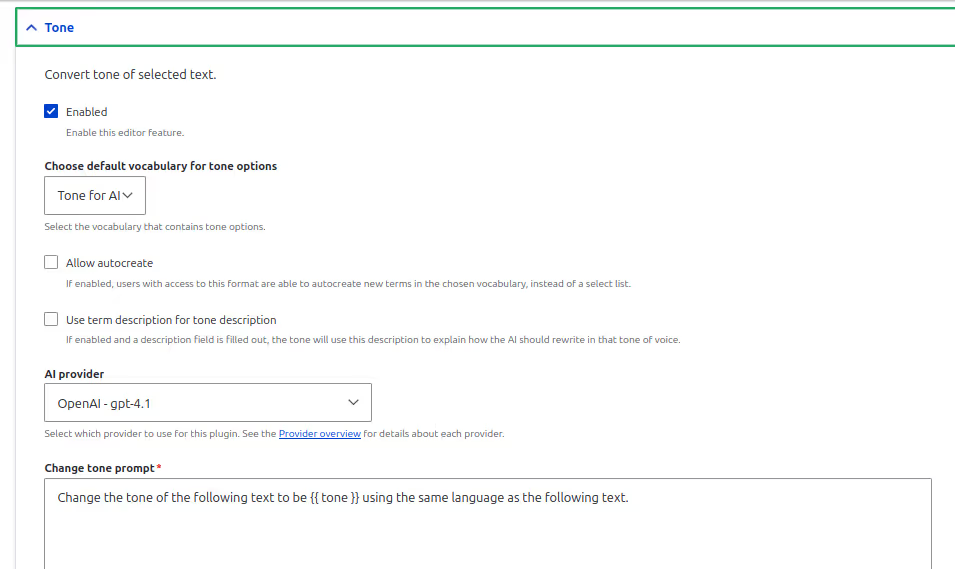
Setting Up the Translation Plugin
Similar to the Tone of Voice plugin, the Translation feature requires a taxonomy:
- Create a taxonomy vocabulary. For example, name it “Languages”
- Add language terms: "Spanish", "French", "German", "Japanese", etc.
- Configure the plugin to use your Languages vocabulary
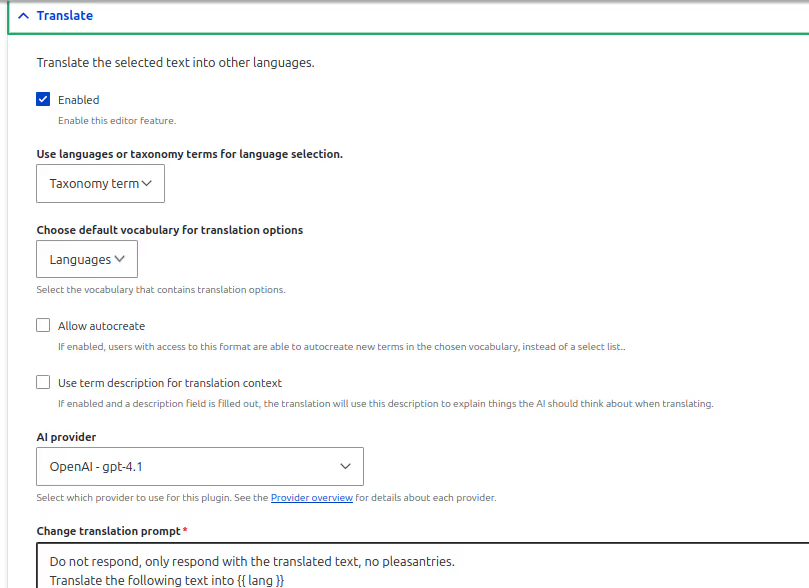
Let us see our AI-powered CKeditor in action
Once configured, using AI tools is straightforward:
- Open your content editor (node add/edit form with CKEditor)
- Select a field that uses CKEditor
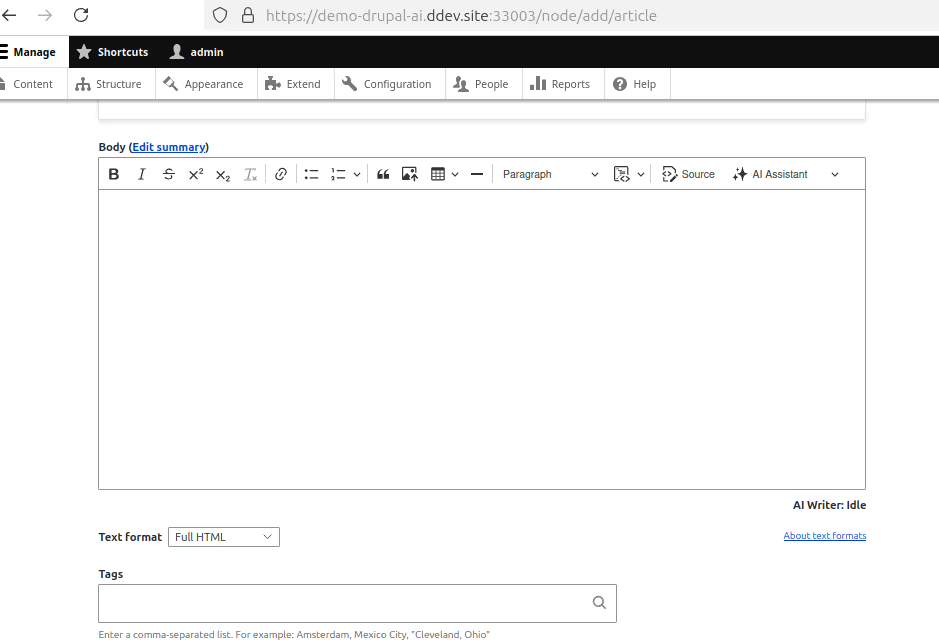
- Click the AI Assistant button (✨) in the toolbar
- Choose your desired AI feature from the dropdown menu
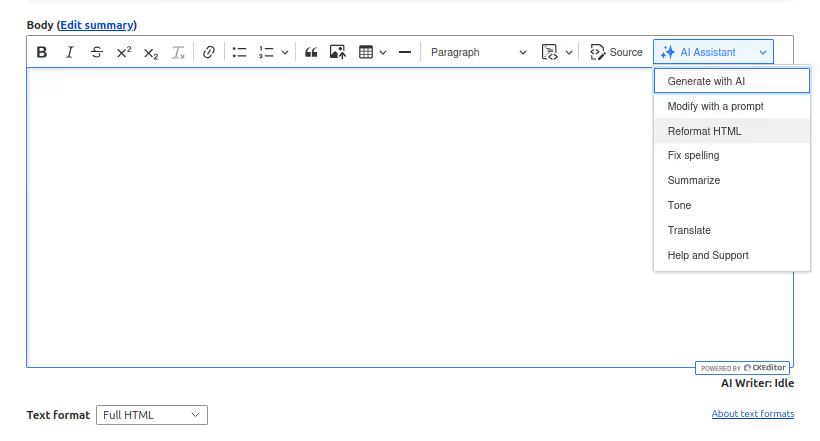
- Provide any prompt needed in the modal that appears
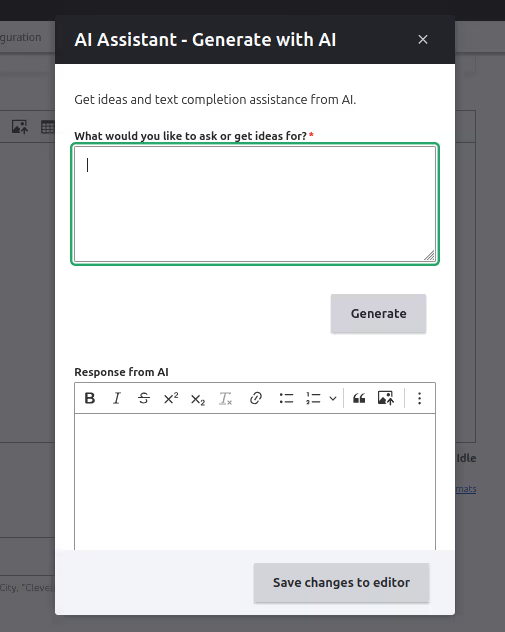
- Click "Generate" to process your request
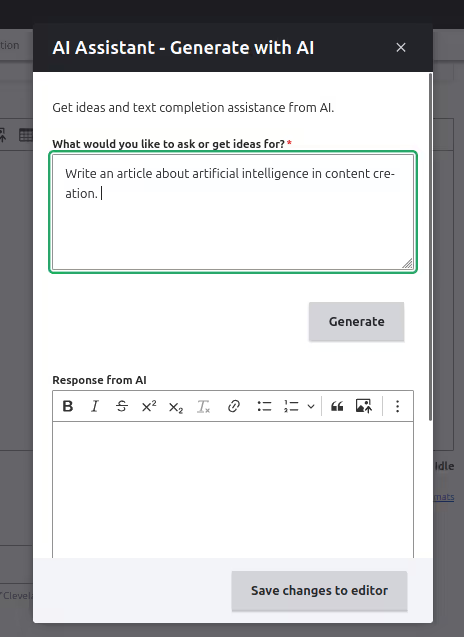
- Review and edit the AI-generated content
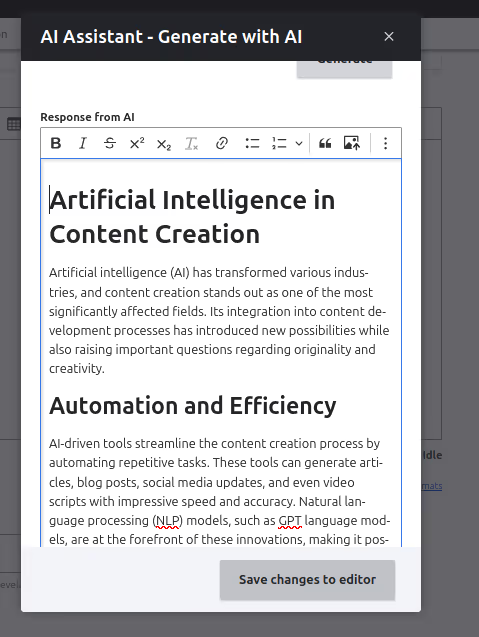
- Click "Save changes to editor" to insert the content into your document
Conclusion
The AI CKEditor Integration module marks a meaningful upgrade in how content is created and edited in Drupal. By embedding AI features directly into the CKEditor interface, it removes the need for context switching and makes capabilities like tone adjustment, grammar correction, translation, and text completion accessible to everyone: from site editors to content strategists.
This module works within Drupal’s existing editorial workflow, so teams don’t need to learn new tools or disrupt their publishing process. With a simple setup and thoughtful defaults, you can start improving content quality immediately.
Looking ahead, the potential for deeper AI integration is just beginning. From content summarization and image generation to accessibility checks and editorial analytics, future enhancements could transform CKEditor into a true intelligent assistant for web publishing.
As the Drupal ecosystem continues to adopt AI-powered modules, this integration sets the foundation for a smarter, more efficient content creation experience, built right into your CMS.