Why would you want to make something that some people can’t use? Digital accessibility is the ability of a website, mobile application or any electronic document to be easily perceived, understood, navigate by a wide range of users, including users with disabilities.
"If it's not usable, it's not a good design."
Accessibility brings a better experience for everyone. Every time you dictate an email while you are driving a car when you ask Siri to make a call when you find yourself using the YouTube captions and the ability to use a menu under poor light conditions you are simply using the features exclusively designed for disabled users.
Not just that, clients and employees of companies that prioritize accessibility experience long term benefits. As per Web Accessibility Initiative - accessibility drives innovation, enhances brand value, extends the market reach, and minimizes legal risks. It will be fair to say that digital accessibility is a sustainable business practice.
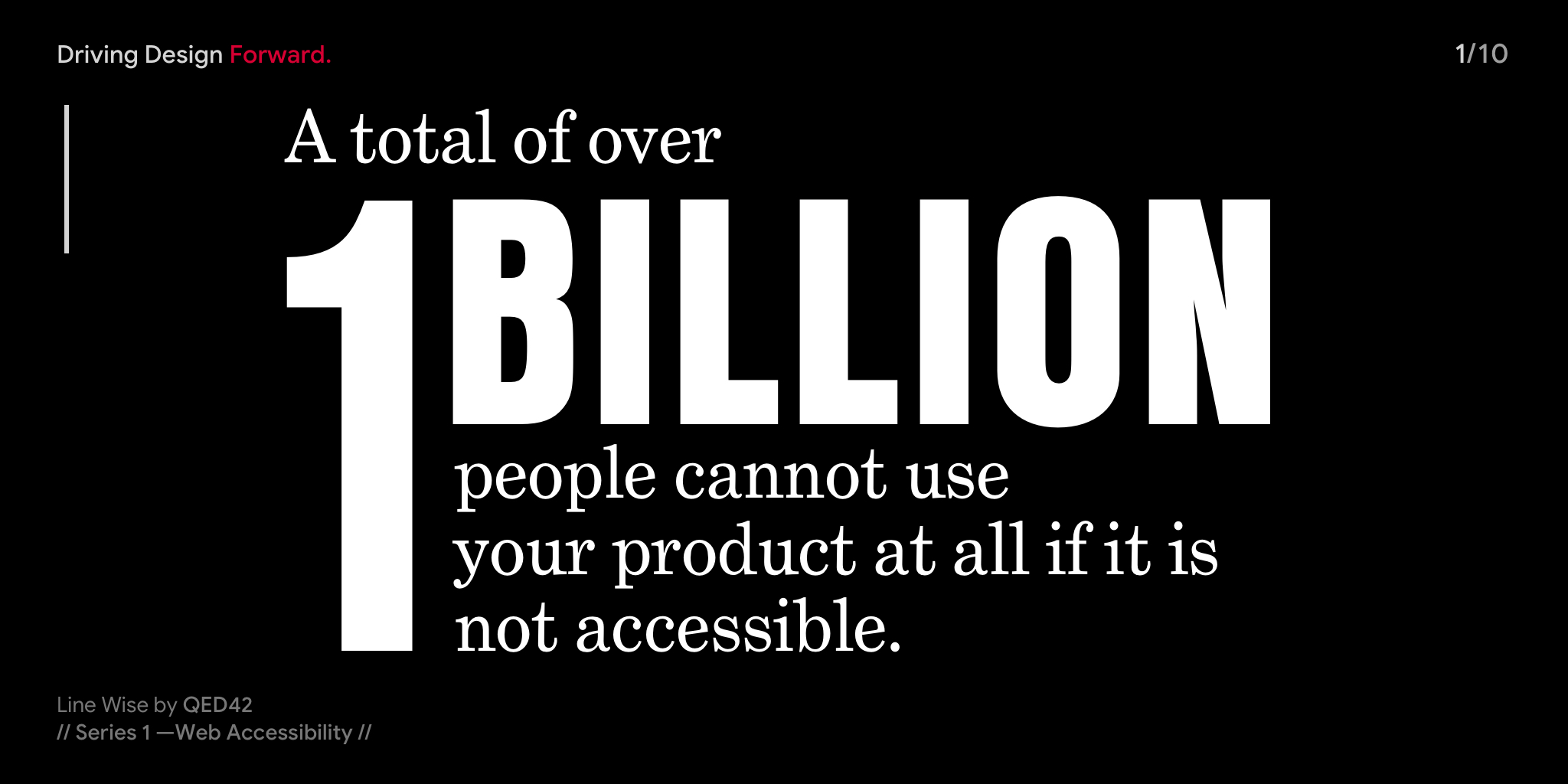
The World Health Organization estimates that 15% of the world’s population—over 1 billion people- has a disability.
The Guidelines
The Web Content Accessibility Guidelines are part of a series of web accessibility guidelines published by the Web Accessibility Initiative of the World Wide Web Consortium.
The WCAG is built upon the following four foundational principles of accessibility - Perceivable, Operable, Understandable, and Robust.
Perceivable refers to that users must be able to comprehend the information being depicted: It can't be invisible to all their senses.
User interface components and navigation must be operable: The interface cannot require interaction that a user cannot perform.
Information and the operation of a user interface must be understandable: Users must be able to understand the information as well as the operation of the user interface.
Content must be robust enough that it can be interpreted reliably by a wide variety of user agents, including assistive technologies.
Elements of Accessibility
| Color Contrast
Color contrast concerns each one of the users at some point. For text to be readable and every other element to be visible and identifiable there needs to be an adequate amount of contrast between the foreground and the background. Colour contrast guidelines do not limit color palette and impede creativity, its aesthetic consideration, and a problem-solving way to design.
Adequate color contrast helps the user get a clear understanding of content.
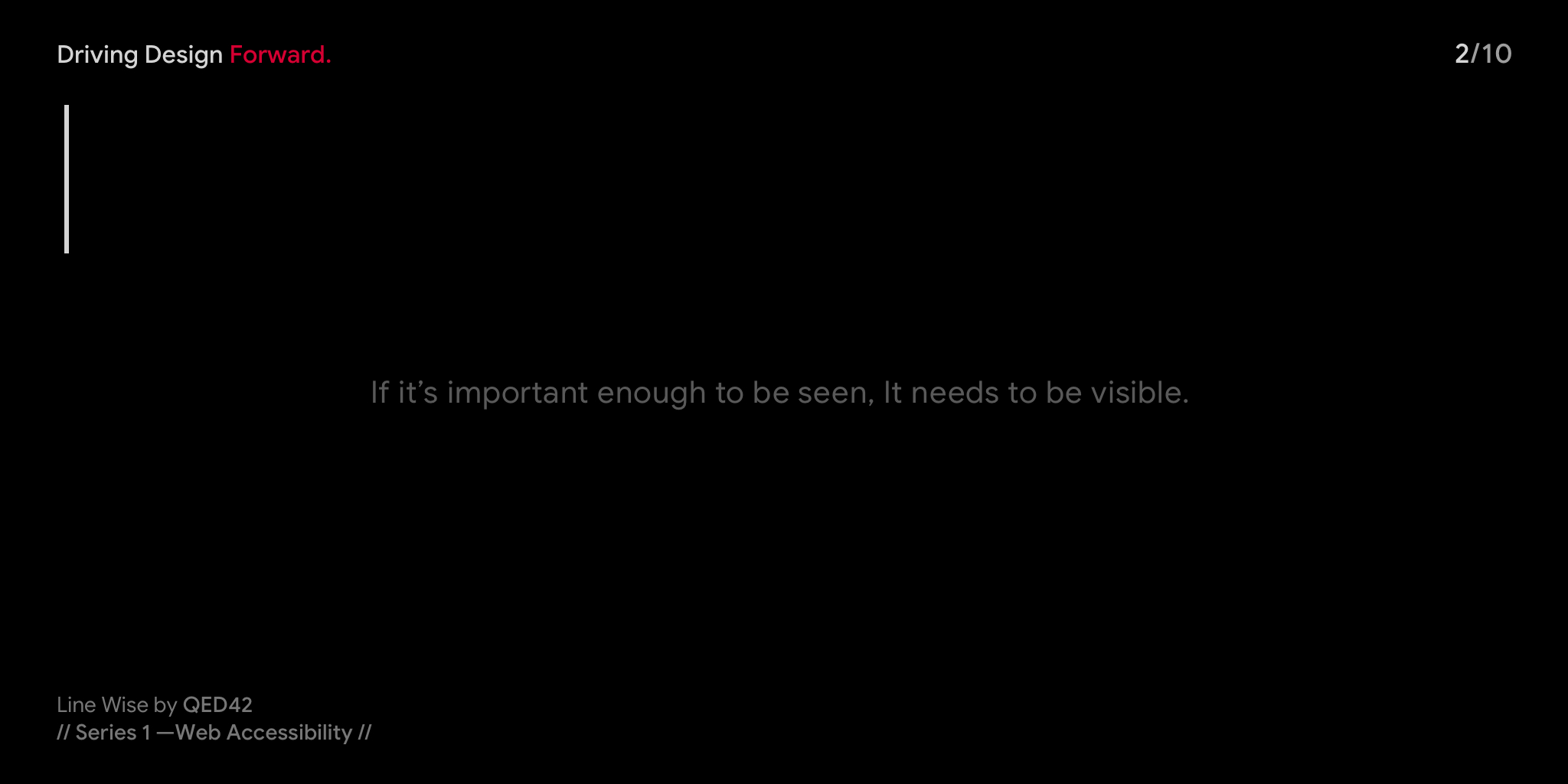
The right amount of color contrast between the foreground and the background makes the web accessible for people with low contrast sensitivity and everyone else under different lighting conditions.
| Video Captions
Video captions are essentially subtitles, which are dialogues combined with all other meaningful sounds like thunder, laughing, or depiction of thoughts of a character. Accurate video captions and a full, descriptive text transcript are the way to make your video accessible and ADA compliant.
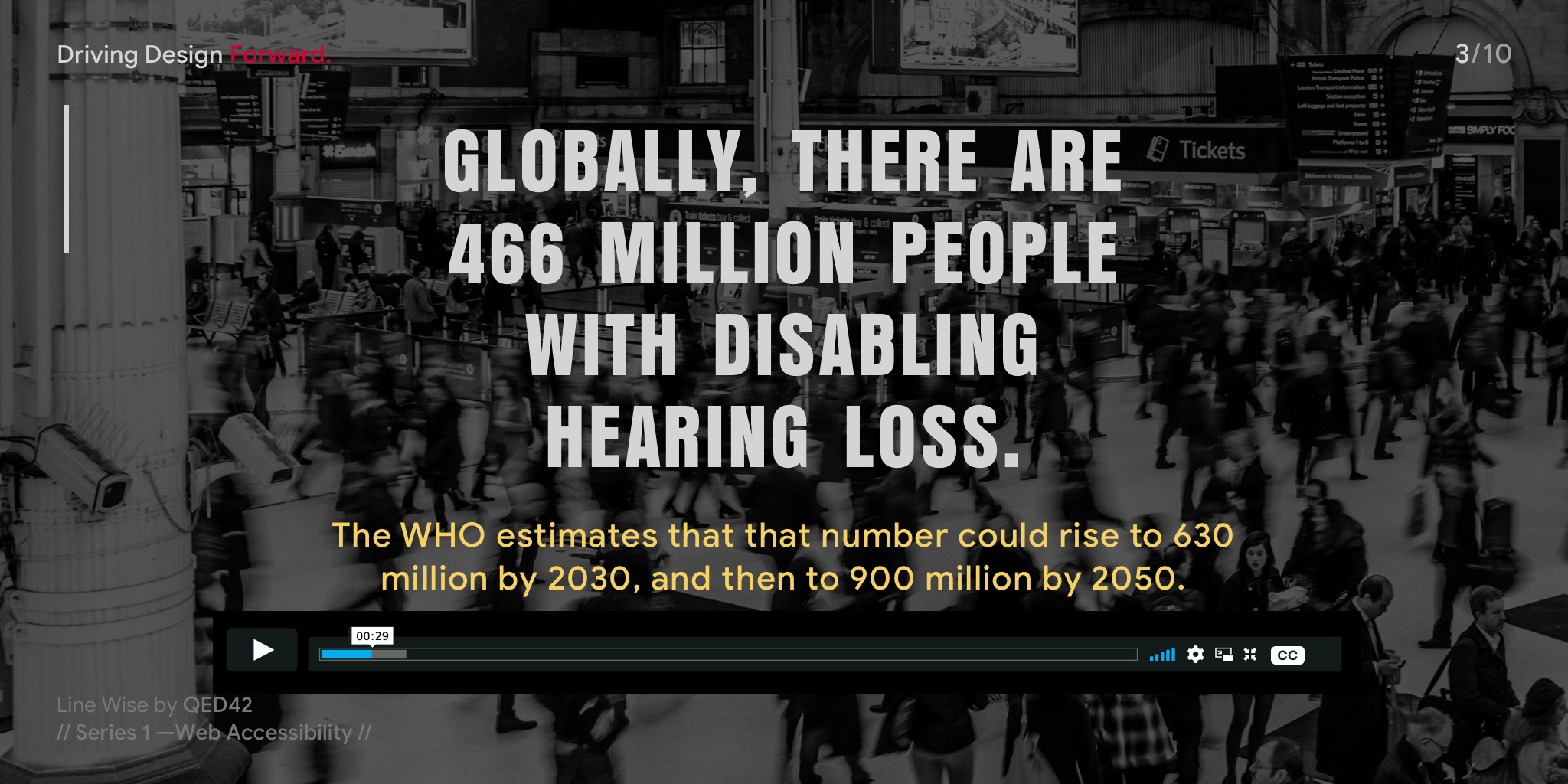
Captioning makes videos accessible to people with hearing loss while making it engaging for everyone. Captions turn a video into searchable text and help people watch videos in very loud as well as a quiet environment.
| Voice Recognition
A voice recognition system is designed to identify a user’s voice. It is enabling people with the right tools to become more independent. Speaking is a more naturalistic way of interacting. With products like Alexa entering the marketplace, voice recognition has now been augmented with artificial intelligence in the smart speakers which potentially reduces the technological barriers for a lot of people.
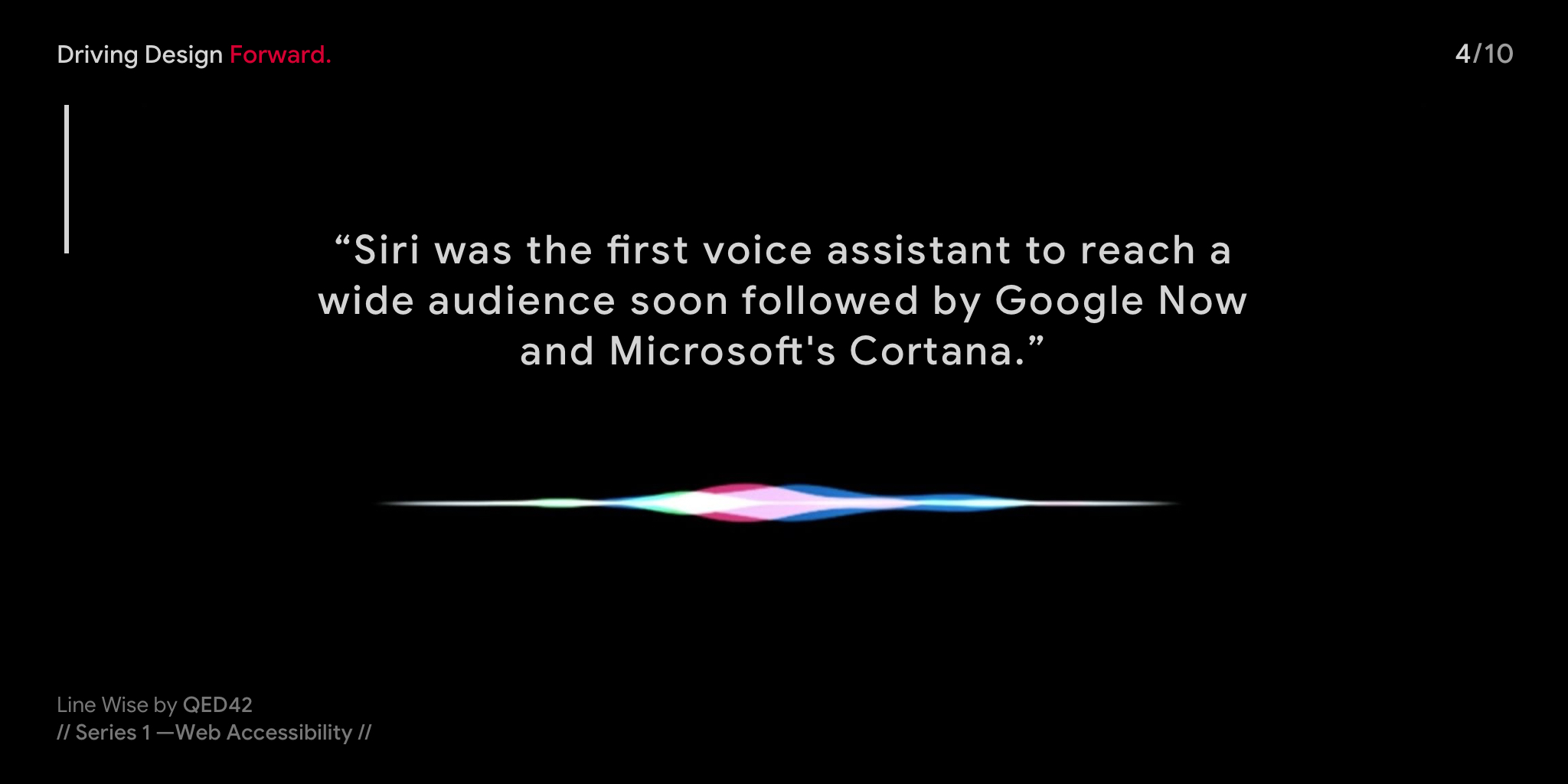
Most people with physical disabilities rely on voice recognition while searching the web, dictating emails, or controlling a navigation app. It also makes web accessible for people simply preferring voice.
| Text to Speech
TTS gives access to content to more users, such as those with literacy difficulties, learning disabilities, reduced vision, and those learning a language. It also opens doors to anyone else looking for easier ways to access digital content.
The elderly population depends on this technology. In the US alone, 59% of senior citizens use the Internet daily. Text to speech turns any digital content into a multimedia experience and people can listen to a news or blog article, a PDF document, or an e-book on the go.
https://youtu.be/Qj2X33T1zE0
Text to Speech is a technology that blind people have been relying on for years. It is also useful for dyslexics and for some who just like to multitask. This has the added benefit to help website search content better.
| Clear layout and Design
Deduce - remove all unnecessary elements from the design, content, and code. This includes navigation menus, links, and text sections. Clutter-free designs website designs can be a great solution to navigation usability problems. Simple Designs Load Faster, faster loading and faster-responding websites improve user experience.

Complex layouts make finding information difficult and impossible for people with visual, learning, and cognitive disabilities.
| Response, Notification, and Feedback
Providing clear instructions, response, notifications, and feedback accessibly help users submit data more accurately and reduce the chance for error. All inputs should provide simple guiding points on how the problems can be resolved.
Notifications have to be concise and clear. Error messages must provide clear inputs in the right direction. Success messages are also important to confirm task completion.

Clear responses, notifications, and feedback make websites predictable, understandable, accessible for people with cognitive and learning disabilities, and more usable for people with lower computer skills.
| Buttons and controls
While creating a button design for priority, use color contrast, the right size, and actionable title text to improve accessibility and readability. Use buttons to signal clickable actions, such as “download,” “sign up,” or “log out.”
Creating a consistent design language throughout the website or web application can help to click and tapping easier for the users with a disability or limited digital knowledge.
Creating areas for clicking and tapping larger makes it accessible for people with for users with reduced dexterity and also makes the web handy on mobile devices and while moving.
Conclusion
Accessibility is consistent practice. We still have a lot to learn about it. It's not tedious if accessible choices should be made from the beginning of the project.
The problems while designing for accessibility are solved while keeping empathy in mind, thinking like a user, and understanding their needs. Check your design under different light conditions, watch the videos with noisy backgrounds or quiet backgrounds like libraries to make sure the captions are apt, ditch the mouse and make sure that everything works with the keyboard, listen to the content of your website using the text to speech, make sure all the functions are accessible, readable and visible and all the buttons clickable, apply filters to see your content as someone who is color-blind will see it.
Consider the W3G guidelines and make them a part of your process. As designers, developers, content creators, copywriters, and decision-makers it is our responsibility to create accessible products. It's our simple efforts that can create simpler yet exceptional experiences for the users.

